myHomework | A New Way to Organize Your Schoolwork
- Aaron Grossman

- Mar 21, 2022
- 3 min read
Updated: Apr 5, 2023
In school, we can be given a lot of important dates for upcoming tests and due dates for big or small assignments. myHomework is my favorite tool to allow me to organize and be reminded with all these future dates. Though it may at first seem to just be for school (especially since the word "homework" is in the title), it can be unitized for any activity. The website grants a lot of customization as well to allow for any users to personalize how they wish to organize all these tasks, in or out of school. Allow me to explain and guide you through this website to inform you on the basic features and customization of myHomework.
To begin, I will go through the steps of creating an assignment on myHomework. These assignments serve as reminder to tasks, such as a test or project, when you create and customize them. However, the tasks could be used to keep track of personal projects and events outside of school if wish to do so. You can the instructions and the slideshow below to guide you on how to create an assignment.
Begin on the home page of the website. You can always reach this page by clicking on the House symbol near the top left corner of the page.
Click on the “+” icon next to the “Homework” header near the top right corner of the page.
A new assignment has been created for you to personalize.
Fill in the necessary information to describe your assignment.
Once you are finished, scroll down and click on the “Save” option.
Your new task will now appear in your list of assignments.
If you wish to edit a previous assignment, select it and click on the “Edit” option and click the “Save” option once more after you have made the necessary changes.
If you finished with an assignment, select it and click on the “Completed” option to label it as finished.
Next, I will explain the steps of creating classes on myHomework. To organize your assignments, classes are key for labeling where tasks belong, especially with the color coordination the website provides. These classes could be detailed with your school schedule and with activities or programs outside of school.
Begin on the home page of the website.
Click on the “+” icon next to the “Classes” header near on top-middle corner of the page.
A new class has been created for you to personalize. From here, you can fill in the information you want, such as the title, start and end times during the school day, and room number.
Though optional, you can also select the “Color” option and assign a class color which will be applied to any assignment in that class.
Once you are finished, scroll down and click on the “Save & Add Class Times” option.
Select which schedule type you would prefer for your class and fill in the necessary information.
Your new class will now appear in your list of classes, with the color and dates being present on the home page.
If you wish to edit or add anything to a class, select it and choose one of the many options.
Lastly, I will describe various helpful tabs in myHomework which allow for better organization and usage of the website. These tabs grant many features to offer you different options to use and display them. You can use the slideshow below to see which tabs and features I am describing.
On the "Home" tab, you can sort your classes and homework into various options. This can allow you to understand your future classes and due dates.
On the "Calendar" tab, you can view all assignments and classes, but presented in a monthly or weekly calendar. By choosing the "Month" option, you can view which assignments are due that day.
On the "Calendar" tab, by choosing the "week option, you can view all the assignments due that week, which each located on their corresponding day.
On the "Homework" tab, you can view every upcoming assignment and tasks which you may have forgotten to do in the "Late" category.
I hope this overview of myHomework was informative and beneficial to you! In all my activities, myHomework has greatly helped me to keep tract of everything and remember when my important dates are for all my tasks. I hope as you use this website, it will benefit you and let you will discover which features you enjoy the best. You can sign up today for myHomework at myHomeworkapp.com.































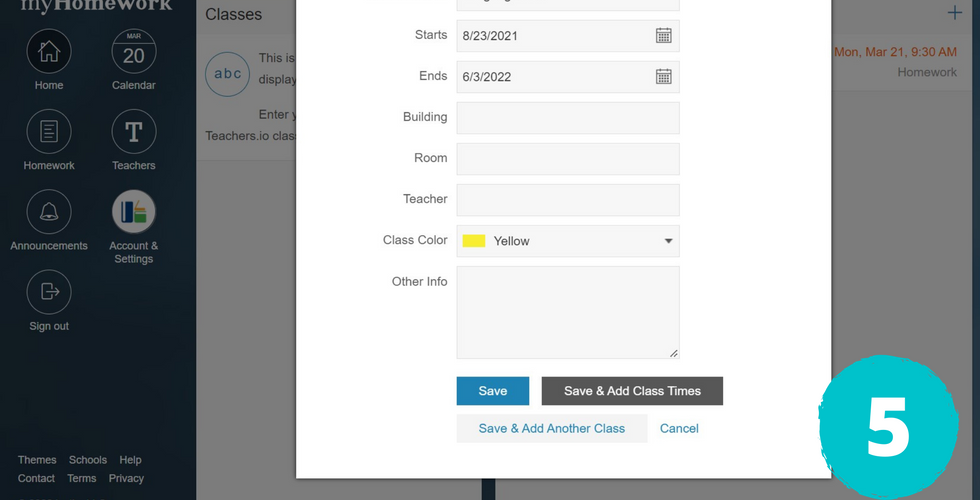







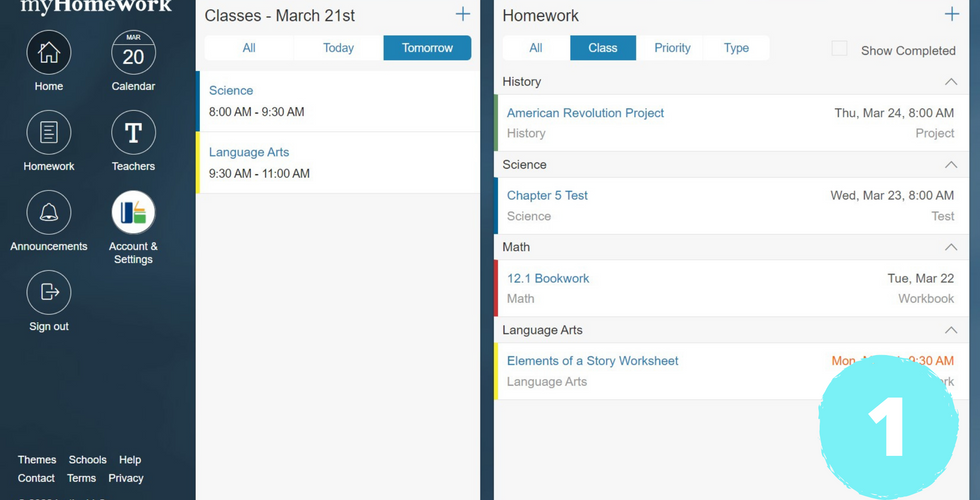









Comentários